Introduction
Are you looking for some of The BEST Android Apps of 2024 for your Android devices? So you are very lucky you came across and to the right article. This article is a hidden jam for every Android user. My name is Shahid and I have been a blogger for sense 4 years. Also, I’ve been an Android user for the past 10 years, and in these 10 years, I have tried many of The BEST Android Apps.
That’s why I am writing this article so that you also know these BEST Android Apps of 2024 In this article, I will give you a review of those apps. That i found in the Google Play store that are not very popular enough but they are very useful for you.
So hello guys how are you hope you are doing well. So we are back with another very informative article. Today in this article we are talking about the Top 3 BEST Android Apps of 2024 That Everyone Need To Install. So if you are an Android user and want to know some BEST Android Apps of 2024 That’s read our full article.
Top 3 BEST Android Apps of 2024 – You Must INSTALL before it’s TOO LATE
Touch The Notch
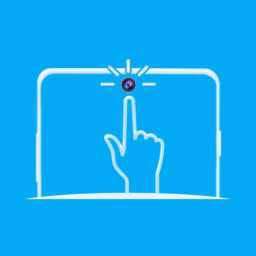
Almost every Android smartphone comes with a punch hole that is located in the center of your phone screen. If you really want to make better use of your mobile’s camera cutout, then there is an app called Touch The Notch that you need to install right now. What it basically does is it convert that camera hole into a shortcut button.
All you need to do is simply install the app and then all the required permissions, then you can start assigning different actions to your mobile’s punch hole. If I tap on it, it opens my camera; long-pressing will take a screenshot, and if you double-tap it, it toggles the flashlight. Not only this, it even allows you to add music controls and do a lot more. Overall, I think it’s a pretty useful application that is totally free on the Play Store. So be sure to check this one out
Flow Productivity Launcher
![]()
At number two, we have one of the best launchers of this year, and that is called Flow Productivity Launcher. It’s a simple and minimalistic launcher made for people who want to reduce distraction and focus more on productivity. Once you set it as your default launcher, you get this simple and clean home screen showing some of your favorite apps, along with a date and time widget. On swiping right, you get a set of essential widgets such as the Google Calendar that shows all your events. Then, we also have the to-do list.
But what I really liked is the screen time widget, which shows the actual screen time and keeps you informed about how much time you have wasted, so you can focus more on productivity. If you swipe up, you can access the app drawer that also comes with a search bar to quickly search your favorite apps. And I also like how it automatically categorizes all your favorite apps in different categories for easier access.
Apart from this, we also get the focus mode, which lets you access only the home screen apps for a certain period of time, so you can focus more on productivity. Now, if you go inside Launcher settings, there are a bunch of customization options like changing the icon pack, setting different wallpapers, applying widgets to your home screen, and much more.
Now, even though this launcher is totally free to install, if you really want to unlock some exclusive features, then you need to have the pro version. So definitely give this app a try; it’s one of the best launchers you can find on the Play Store.
Pixel Search
![]()
Do you know that Pixel phones come with a very useful search feature that lets you easily find anything on your phone? You can quickly search through your apps, contacts, web suggestions, and even files without having to open multiple applications. Now, if you really want to get this useful feature on any Android phone, then there is an app called Pixel Search which has recently launched and is totally free on the Play Store.
Once installed, simply open and allow all the required permissions. Here, you can customize and select all the apps that you want to search, whether you want to search through all your contacts, or files, it even lets you manage your web suggestions as well. Once you are done setting up the app, simply long-press and select widgets.
Here, you will find a brand new Pixel Search widget, just drag it onto your home screen. That’s it. Now, whether you’re looking for a specific app, a contact’s phone number, or a file you recently downloaded, this search bar can help you find anything in just a few clicks.
Ending Note: These are the list of the Top 3 BEST Android Apps of 2024 You Must INSTALL before it’s TOO LATE. You can download all of the apps from the Google Play Store. So this is all for today’s article. We hope you will like our article. If you like it leave a comment and don’t forget to share it with your fellow Android users. And we will see you in our next article. Bye!
