Introduction:
Are you looking for Habit Tracker Apps to build new habits? So you are very lucky you came across and to the right article. This article is a hidden jam for everyone who wants to build a new habit and track your habits. So hello everyone. My name is Shahid and I have been a blogger for sense 4 years.
Also, I’ve been an Android/ iPhone user for the past 10 years, and in these 10 years, I have tried many Android/ iOS apps. That’s why with my many years of experience. I am writing this article to tell you so best Habit Tracker Apps so you can build new habits. In this article, I will give you a review of the top 12 best habit-tracking apps. That I found in the Google Play store and App Store.
There are thousands of habit-tracking apps out there. But over the last 30 days, I’ve been testing 12 of the most popular habit tracker apps so you don’t have to. That really kind of blew me away in terms of the user interface in terms of ease of use and extra features. So without wasting more time let’s get straight into today’s article.
Habitify

First up we have the Habitify app. Habitify is one of the most well-known tracking apps on the list. So apparently because it goes a bit further than most other traditional tracking apps. Habitify does the Habit tracking as well as you’d expect it to. But my favorite part of the Habitify app is that it offers different types of live challenges that you can join with dozens of other people so for example there’s a peaceful May meditation challenge where you join more than 150 other people and essentially do 10 minutes of meditation
every day for the month.
You can also host your own challenges and invite your friends to join. If you’re struggling to follow through with your daily habits having some kind of accountability group in the form of a few friends where you’re all doing the daily challenges together can be a really powerful strategy to keep you motivated. And as a nice feature as well. The Habitify app tracks your mood on a smiley face scale as default when logging your habits to determine whether it’s your mood that could be affecting the completion of any habits.
Their widget is well designed too my only gripe though is that the free version only allows you to add three habits so the widget looks a bit kind of strange with just three habits from an aesthetic standpoint the widget would look far better if it could actually add four habits rather than three. So there’s not a big empty space at the bottom right corner.
Awesome Habits (Only for iPhone)

Next up we have the Awesome Habits app. So the Awesome Habits app has my favorite designed user interface. It’s super simple it doesn’t have any kind of extra features that give it the edge over other trackers. But it does one thing and it does that one thing really really well. It tracks your habits in a super well-designed user interface.
It also gives you graphs so you can see on one screen how well you’re doing and it has a widget. Now this would be my favorite app on the whole list if the widget was a bit better designed I just think it’s slightly on the uninspiring side which is a shame because the actual app itself aesthetically does look really nice. But despite that though awesome hobbies are definitely in my top three habit-tracking apps from the dozens that I’ve tested over the years.
Habitica

Next up we have the Habitica app. Habitica is exactly why I wrote this article. To find the Habit trackers they’re a little bit different and stand out from the thousands of Habit trackers out there. So Habitica app gamifies the habit process where you create an avatar and unlock features in the game by checking off your real-life tasks. You can earn armor you can earn pets and other in-game rewards when you meet your goals.
So this habit tracker app stands out for so many reasons. So firstly it genuinely feels like you’re playing a game with health with experience points and you can level up as well. But secondly, it’s an independent app right so you can tell that it’s made by a team of passionate volunteers and contributors you just don’t get something made by a company that wants to sell a productivity App instead you get a tool made by people who themselves wants a way to stay accountable and better their lives.
I have a habit that says to listen to two hours of podcasts I hit the plus sign on the left when I do 2 and the minus sign on the right when I don’t and this adds or subtracts points to reinforce The Habit. It’s definitely worth trying if you’re looking for a habit tracker that doesn’t actually feel like a habit tracker. But feels more like a game but a game that actually helps you to be more productive.
Strides

Next up we have the Strides app. The strides app tracker allows you to set smart goals and work at your own pace. So it offers four different ways to track your habits whether they’re time-bound goals smaller Milestones or set averages. The Strides app also offers customized progress reports and charts and what I really like is their widget also. Right it’s well designed easy to use very helpful and this is a kind of continuous theme throughout this article I don’t think I would use a habit tracker.
If it didn’t have an easily accessible widget what I don’t love though is that the app user interface it’s just kind of seems a bit outdated compared with some of the other habit trackers and using the free version only allows you to add three habits. If you want to add more then their paid plan is five dollars a month or thirty dollars a year.
Productive

Next up we have the Productive app. Productive Habit Tracker is one of my favorite designed apps. Right, the user interface is super well designed you can click into each habit for more information to see graphs and how many streaks you’ve completed with that habit and to Mark The Habit is done you just swipe left, or to undo a habit you just swipe right. And what sets Productive apart other than the very aesthetic user interface are the challenges so adding a community element to Habit tracking either with your friends or a group of strangers.
It is a really powerful way of keeping you motivated and the Productive app offers some really creative challenges like the Cut the Clutter challenge where you join hundreds of other people and each day you’re given a small task like organizing your workspace or cleaning out the cupboards and there’s even a comment section within the app which is actually quite active so you’re not feeling like you’re kind of doing the challenge alone. But you’re carrying out the challenges with a group of people which I do think is really nice. And just like their app their widget is well designed too overall is one of my favorite apps on the list.
Streaks (Only for iPhone)

Next up we have the Streaks app. So Streaks app has been my go-to habit Tracker app for the last few months and honestly for one reason and one reason only it has a widget on my iPhone so for my home screen I swipe right and my habit tracker is right there in bright orange staring at me.
This is really important for me. Because your habit tracker shouldn’t be hidden away somewhere where you’re going to just kind of forget about it. So every time I swipe right to see my calendar which is at least a few times a day. I see the Habit tracker right there below it so I don’t forget to complete my habits before the end of the day. One thing that Streaks can do that almost no other Highway tracker can connect with the iOS Health app.
So it automatically tracks certain goals like walking 5000 steps or measuring your heart rate. This means that you can basically automate certain habits which can save you a lot of time instead of having to tell the app that you have walked maybe 5000 steps the iOS Health app communicates with streaks and ticks The Habit off for you
So that’s a nice bit of automation now on to the downsides and even though I’ve used this app for months I usually don’t recommend it if someone asks me to recommend them a habit tracker because firstly it’s 4.99 so it’s a paid app and secondly is for iPhone only. But if you don’t mind spending five dollars and you have an iPhone this is easily one of the best habit trackers out there.
Everyday

Next up we have the Everyday app. So this is an amazing app one of my favorites on the list. It easily keeps you accountable and tracks your habits with a simple checked board the more you do the better the board looks right. So the user interface is very simple and easy to understand as soon as you start using it you essentially just color the boxes in once you’ve completed that habit and there’s a widget that shows the last seven days. So you can see immediately if you’ve missed any days and that’s a great motivator to actually complete your habits.
Because for me at least I hate to keep being reminded that I miss the habit every time I look at the widget. The Everyday app has the same features as most other habit trackers like setting reminders so you don’t forget or at least you’re less likely to forget to complete that habit before the end of the day. But it’s the Simplicity of the app and the widget that really makes the Everyday app stand out. A widget for me at least exponentially increases the usability of a Habit Tracker app because if a bright-colored widget is staring at you on your home screen you’re not going to forget about it right definitely worth trying out.
HabitHub

Next up we have the HabitHub app. So I’ve used the HabitHub app for about two years from 2020 to 2022. Before I downloaded it I did a lot of research I tried probably half a dozen other Havoc tracker apps and I settled with the HabitHub and it did the job very well for two years. So HabitHub app is based on Seinfeld’s productivity secret don’t break the train. Every time you complete a habit your chain grows longer eventually you’ll build a very long chain and then your job is to keep the chain growing. So it is kind of like gamifies building habits which I really like.
I love the simplicity of the app as well as the graphs to visualize and get an overview of how well you have been performing and identify any patterns that might be preventing you from successfully completing each habit. Now I did say that I used the app from 2020 to 2022 but then I stopped using it and that leads me to my biggest gripe with this app is that it’s not available for iPhone yet on their website it does say it’s coming soon but currently it’s only available for Android but definitely one of my best or maybe my favorite Android happy tracking app right now.
HabitBull

Next up we have the HabitBull app. HabitBull is one of the highest-reviewed habit trackers out there. I tried it out and I liked it but there’s just one small problem which I’ll explain shortly HabitBull has a simple user interface where you can see your whole week or your whole month at a glance and I like this because if you skip a day and you don’t complete a habit one day you’re going to see that red circle for the rest of the week or even the rest of the month.
So it’s going to keep reminding you and that’s motivation in of itself to not skip any habits. I also like that their app has graphs and charts showing you visual data on how you performed with your habits and what your success percentage is. It’s even better that you can export all the data in CSV format and analyze it by yourself all you want. My only problem with it is that it doesn’t have a widget. For me, I need a widget for my habit tracker, and the HabitBull app just doesn’t have one. But if you don’t mind not having a widget then HabitBull is a very competent Habit Track app out there.
Avocation
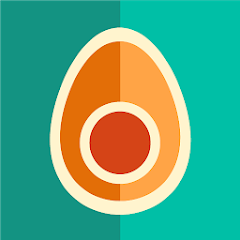
If you have a bad day your plan doesn’t grow no punishment. So I really like that you’re growing a plant and it adds a nice kind of gamification element to the app. I also love how clear their user interfaces however again there isn’t a widget which is a bit of a shame but overall a decent app.
Habit Tracker

Next up we have the Habit Tracker app. So the Habit Tracker is one of the better apps out there. It’s super simple it does exactly what it says on the tin one area where this app stands out is how customizable you can make each habit you can customize what time in the day your notification reminder should pop up on your phone to remind you to complete that habit.
You can also add a reminder message which you can do with most other apps and you can set a start date and end date too. Free users can add five habits at once which I think is enough for most people. But if you do want to add more habits as well as a handful of extra features then it’s only about four dollars a year or seven dollars for lifetime access.
Tangerine

Next up we have the Tangerine app. So the Tangerine app is marketed as more of a kind of self-care app as opposed to just a habit tracker. So you have your habit tracker as you’d expect which works very well. But that’s just one part of the app it also works as a journal so you can write out daily what you’re grateful for one thing that made you smile today which person am I especially grateful to have and that’s something that none of the other apps have.
I also like that in the free version of the app, you can add more than free habits. Usually with most of the other apps, you can enter a maximum of three habits and then you have to pay the paid subscription if you want to add four habits. But with the Tangerine app, you can add five or more habits on the free plan, and at the end of the day you can report back how the day went so you have a kind of mini Journal.
Conclusion:
Out of all of these apps on the list that, I tried the Awesome Habits app and the Productive app was my favorite by far. They’re both super simple to use they don’t have any extra features that complicate The Experience. They’re really kind of aesthetically designed and they have well-designed widgets too. So which habit tracker is your favorite or are there any that I’ve missed out on that I should check on let me know in the comments below.
Ending Note: These are the list of the 12 best habit tracker apps. So this is all for today’s article. You can download all of the apps from the Google Play Store. We hope you will like our article. If you like it leave a comment and don’t forget to share it with your fellow Android users. And we will see you in our next article. Bye!
