Introduction
Are you looking for the Best Android apps that will help you to customize your Android smartphone? Then consider yourself very lucky.
Because you are reading the right article today in this article we are going to talk about the Top 9 Best Android Apps for 2024. So guys in case you’re new over here, my name is Shahid and I have been a blogger for sense 4 years.
Also, I’ve been an Apple iOS and Android user for the past 10 years. Also, I love to write blogs to share my knowledge in the form of blogs with more and more people. So on that note without wasting any more time let’s start today’s article.
Top 9 Best Android Apps for Android Ures That Every Android Needs To Try
Ruler

Do you ever find yourself needing to measure something but all you’ve got is your phone? Well, enter ruler, a clean lightweight application that’ll get the job done.
The app will essentially automatically detect your phone’s screen size and adjust the size of the onscreen ruler accordingly. From there, you can switch between a bunch of different modes that make measuring small things super quick and easy.
Volume Control Panel
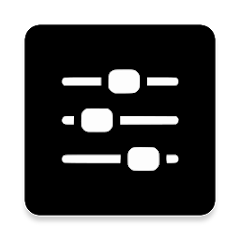
Alright, the second up today is the volume control panel. As the name implies, this is a super neat app that lets you replace your phone’s system volume panels with highly customizable versions. You just grant the app some permissions, select from any of the themes, and that’s it.
Now, whenever you press your phone’s volume rockers, you’ll see your customized version. There’s a whole heap of tweaks that you can make as well, including showing a bunch of system shortcuts if you like. Plus, there’s even a whole Telegram community filled with stacks of custom user-made presets that you can import.
Notcha

Next, we have Notcha, which is an app that lets you increase the functionality of your phone’s status bar. With the app set up, all you need to do is tap your phone’s hole-punch camera, and you’ll then be greeted with a scrollable horizontal list of your favorite apps.
That’s kind of it, but it’s accessible from everywhere. You can customize the trigger action, and the only way that I think it could be improved is if it let us customize the icons and if it made the background transparent. Other than that, it’s amazing.
1 Second Everyday Video Diary

Okay, 1 Second Everyday is a fantastic concept of an app that will help you journal your life in a super meaningful way. The idea is that you capture a 1-second video every single day, and over time, this will help you build essentially a mini-movie of sorts, documenting every single day you spend on this Earth.
I’ve only just started using the app, but I’ve set up daily notifications to help me remember to capture something each day, and I’m excited to see how my own movie journal evolves over time.
Sleep Cycle: Sleep Tracker

But let’s say you instead want to focus on building better sleep habits. Well, Sleep Cycle is a beautifully designed application that’ll help you do exactly that. You just set yourself a time range that you want to be awake by, hit start, and that’ll then start tracking your sleep. In doing so, it will wake you up at the most ideal time according to your sleep cycles.
That means you’ll no longer feel that awful super groggy feeling when you wake up. It also has a bunch of sleep assistant functions designed to help you fall asleep faster. Plus, as I said, the app just has a seriously nice design up there with some of the very best that I’ve ever experienced on Android.
Timed Shutdown

From there, we have Timed Shutdown, a super simple app that lets you schedule your phone to power off without root access. You just select the method that your phone uses to switch itself off. For me, it’s this one-click option. Then you line up the gesture button with wherever this power-off button is. There we go.
Now, we can come to the timer page here and set a timer duration, which I’ll set at 2 seconds for the purpose of this article. Then I’ll hit start, and once that timer runs out, it’ll activate my phone’s power dialogue automatically and press the power-off button for me. How good’s that?
Obsidian

Next, we have a beautifully designed markdown editor application called Obsidian. On the surface, it would appear that Obsidian is fairly similar to most other note-taking applications. However, what makes it unique is that it is based purely on text files stored locally on whatever device you use it on.
This means there’s no chance of losing your notes should the service you’re using ever be taken down. However, you can upgrade to have your notes synced across devices if you like. Aside from that, it’s also got a fantastically clean and minimal design.
Finch: Self-Care Pet

Second to last today is Finch, an app focused on improving your mental well-being. The app essentially gives you your little digital pet, and it then becomes your duty to look after it. What’s neat is that the way you look after your pet is by completing little self-care exercises like drinking water or avoiding social media for a day.
The more you complete these exercises, the more your digital pet will grow, and so you end up wanting to do more and more of these self-care exercises, which is exactly what the app is built for. It also has a seriously impressive design and UI to go with, so definitely worth checking out.
ChatGPT
![]()
Finally today, we have the ChatGPT app. I know every man and his dog already knows about ChatGPT, so why do I feel the need to recommend it in one of these top app articles? Well, it’s this fairly new voice chat feature that I recently stumbled upon, and I’ve got to say it is kind of scary how realistic this feature is.
You just tap the headphone icon, then start talking, and you’ll see these really neat and accurate animations as you do so. The real head-turner is that once you finish, it’ll then respond to you in an eerily realistic and natural-sounding voice.
If you’ve ever seen the movie “Her” starring Joaquin Phoenix, this feels almost just as accurate as that. Plus, you can also add it as a quick settings tile, meaning you have quick access to the feature from anywhere.
Ending Note: So this is the 9 best Android apps that are seriously very cool. You can download all of the apps from the Google Play Store. If you like the article, then share this article with your fellow Android enthusiast, And that’s it. Thank you all very much for reading this article, and I will catch you later.
