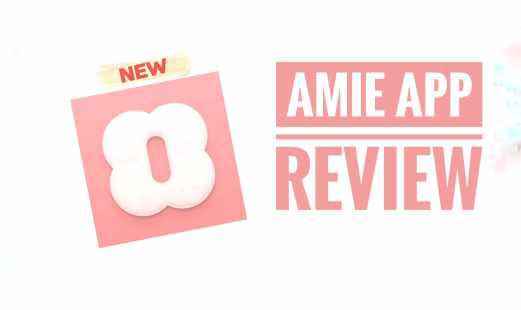Introduction
January and calendar apps are like fish and chips—they’re so popular and they come rapidly. We’ve had a lot of them so far: Hey Calendar, Notion Calendar, and there are more on the cards. Amie Calendar app is releasing today, and we’re going to give you the deepest review out there as it launches today, to give you a perspective of whether this is your next calendar application.
I’m going to show you everything I loved and everything I hated in this article and everything in between, comparing it to other calendar apps on the market to give you an idea of whether it’s right for you. Now, the Amie app has a gorgeous mobile application, integration with Apple Health, and a few more exciting features. So, we’re going to dig a little bit deeper into it in today’s article.
Hello, everyone, So guys in case you’re new over here, my name is Shahid and I have been a blogger for sense 4 years. Also, I’ve been an Apple iOS and Android user for the past 10 years. Also, I love to write blogs to share my knowledge in the form of blogs with more and more people.
What is the Amie App?

Very fresh off the block, Amie Calendar has actually been in beta for 2 years now and is available on the likes of iOS, Mac OS, and web at launch, with plans to add Android and Windows. It is a partnership with Open Purpose, which is a design studio that creates beautifully designed stuff. They’ve worked in partnership with them to release this design, and that’s one of the things that drew me to it and one of the things that has impressed me about this application so far.
Things I Liked

So, I want to start with things I really liked, and then we’ll talk about the things that I didn’t like so much. The first thing is it is a very snappy app in terms of performance. You’ll notice when adding a task or adding an event, it’s very fast to add, and that’s really good news. When I compare calendar apps, I see this firsthand; there’s like a snappiness score, and this has a good to excellent snappiness score.
I see this with other calendar applications that are really popular, and this is a very fast one. The other thing I quite like about it is the information you add to new events and tasks. They don’t pour over a huge amount of space to make you fill out what feels like a form. I hate when calendar apps do that. It gives you a small little model to add in the key information on every single event. You can connect it with the likes of Google Meet, Zoom, and a few more.
It also has some of the regular abilities you expect, like the way to set all-day repeating and even invite guests, including suggestions. So, it’s really nice in this app because you get the ability to see three types of views in the desktop version. You can see tasks, you can see the calendar, and you can see tasks and the calendar, which is really nice. Overall, the design of this is really, nice. In the top right-hand corner, you can start inviting people to meetings or set up a meeting with a colleague straight away from there.
You can even copy a few suggested times in your calendar and share them with people externally as well. Now, the task management side of stuff is very basic but has some features that I really like, like subtasks, duration, and the ability to schedule in the Amie app Pro experience. That’s a really nice addition. But the real power comes from the integrations. You can connect it with the likes of Todoist, TickTick, and Things3, and that’s great news.
I didn’t expect the integrations to work this well, but I connected up to Todoist, and Amie said any Todoist task comes into the Amie app, and it worked really smoothly. I was able to drag tasks into my inbox from Todoist to have them straight away there. You can also create lists here if you want to break your tasks down even further. So, I’m impressed with the integrations, although there is a limit in Amie app Pro, which I’ll talk about now.
Pricing

What I did like and what I didn’t like about Amie app Pro is their premium pricing. It’s priced at 15 bucks per month, and they do have an annual pricing which is $12.50 per month billed annually. They do have a Believer plan, which is a 5-year plan for 500 bucks, which I believe makes the package considerably cheaper.
Another thing on the desktop version I really liked was the way that you can scroll to the bottom and it pops up with your upcoming events as well as the weather, which was very nice based on your location. You can also go into settings and change a lot of stuff like appearances, what apps you’ve got connected to, and much more. There’s even an early access section as well to test new features that Amie app is releasing or is not sure about releasing.
Amie Mobile App

And I really don’t want to move on until I talk about the mobile application. Originally, I saw the mobile version on Twitter, and I thought, ‘I don’t think that’s going to work.’ But they do this really interesting combination of interaction where you can move between your tasks and your calendar just by moving the sort of marker in the middle. You can add tasks, and you can even drag tasks onto your calendar.
You can see views in full mode, full task, or full calendar mode. I’m actually very impressed with the experience there. They even have an integration with Apple Health that allows you to see and connect with your Apple Health data. So, things like sleep, workouts, heart rate, and even meditation get brought into your calendar. It’s more like a timeline of your day versus just a calendar app.
Things I Didn’t Like

Now, to be honest, I have a few things that I don’t like. Surprisingly, I hated the Spotify integration. I don’t know whether it’s because I’ve got a three-year-old or whether I just don’t see the value in the feature. But there’s a feature where you can connect and integrate with Spotify, which is switch-offal. Just to note that you can see any of your music played across a period of time.
I don’t like it; I think it’s pointless. But there are more integrations that make it more appealing to me, like Netflix, where you can connect with your Netflix account to see what shows you watched in a period of time in the evening. I like that because that’s more helpful than the Spotify one.
Other things that I didn’t particularly like about the experience: I would probably say the pricing is very steep if you compare it to some of the other calendar apps on the market. It’s definitely a lot more pricey. But calendar apps tend to get a lot pricier recently because they’re focusing a lot on the task management aspect of it and making your calendar this daily planner experience, which a lot of people like.
We’re seeing with apps like Moleskine, who are getting more steeper pricing but adding more ways to manage your tasks alongside your calendar and time block more effectively, which I feel like this does well but doesn’t do as well as other apps on the market.
And that leads me to my final con about the Amie app. I feel like one of the things I don’t like is the fact that they’re going to be focusing on an email client. While I’m being told it’s a simple email client, and I’m not actually able to review it in this article. Apparently, this email experience allows you to manage your inbox and get things going with your Gmail.
To be honest, I’m not entirely sure I like that as a general experience. Only because I feel like they should be focusing much more on the task management aspect, to be more like ClickUp, Flow, or Asana. There’s much more of a market there than I believe for the calendar to email if that makes sense. It makes more sense for an email.
Amie app Email (First Impressions)

So, as I’m doing this review, I have managed to get access to the email. Now, emails get brought into the same area as your tasks. Now, you can do a few things with them. You can click done or schedule them, meaning that those who use email a lot as their task management system can even drag them into their schedule so that there’s some association there. And you can even reply back to emails.
Here’s one I sent earlier to myself, and there’s a nice little timeline function that allows you to see the communication and go backward in it, as well as any attachments that you can find or links that are related here. Now, over here, you can copy the title, duplicate it, even schedule it, and mark it as done and undone. But if you do want to reply, I believe you go into the email and swipe right, and you can respond here.
To be honest, it’s way too early days to really give this a full opinion, but it is what it is on the table. I would say this is more of a functional task management ability than it is a fully-fledged email experience, which they’ve said they know it is. Just to be aware of, this will be available as Pro, and I think they want to expand on this feature functionality. So, I did test this, and it did send an email back and formatted all very well inside of the email client, very smoothly, very fast.
Comparisons to other calendar apps

So, how does the Amie app compare to other calendar apps, and is it right for me? Let’s start with how it compares to other calendar apps. I’d probably point this in between a combination of Rise Calendar, Moleskine, and Fantastical, which are all calendar applications that have some form of task management in there and some brilliant user interfaces.
Rise calendar may not so much on task management, but largely these applications are probably the most similar to likes of Amie’s. I’m impressed with Amie and what it’s doing. I initially didn’t think it would be this well-polished, this well-built, and actually, it is. It’s done a very good job of that.
But the premium pricing is probably out of all of these options the steepest of them all. So, this is something to note when looking at the Amie app. If you decide to go for Amie Pro, it’s the most expensive of these options. But the pricing isn’t largely or vastly different from some of these other apps. Amie app, compared to Moleskine, is not like night and day. It’s actually probably only 3 or 4 dollars per month difference if you look at it collectively.
Verdict

So, is Amie right for you? While they’re releasing a Windows and an Android version, I would say this is probably best for the all-around calendar user. Someone who wants a reliable calendar, one that’s great on mobile, and one that’s a bit more playful that’s at the center of their experience and being able to. Connecting with Apple Health, Spotify, and even some of the other applications is really nice, and they work very well with fair attention to detail here.
I would say this is probably best not for the time blockers but for those who want just a solid calendar experience that works all around and has some interesting development plans in the future. It’s really hard to place these calendar apps at the moment because there’s so much vast change in the space. So, that was my review of Amie. I’m impressed. I liked it. I wasn’t expecting to like it as much as I do, but it actually is impressing me. It is a very interesting option for 2024.
Ending Note: So guys this is the Complete Review of Amie App. You can download the app from the Apple App Store. So this is all for today’s article. We hope you will like our article. If you like it leave a comment and don’t forget to share it with your fellow Android users. And we will see you in our next article. Bye!