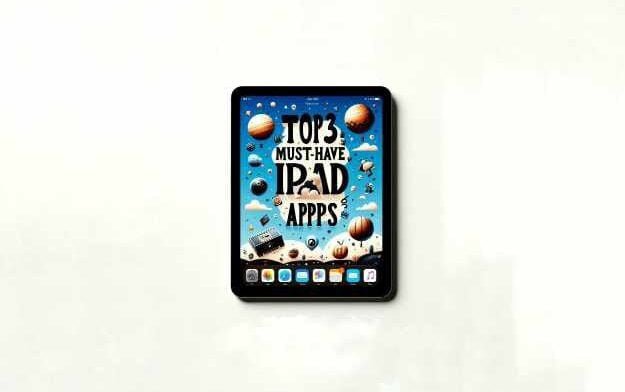Introduction
Top 3 Must-Have iPad apps that will elevate your iPad experience.
Ochi: Block Websites & Apps

I want to start with an app called Ochi. I’ve been struggling really hard with my ADHD again; it kind of comes in waves for me. Sometimes it’s a little bit easier; sometimes it’s not, and right now it’s incredibly hard. The ability to block certain apps while I’m doing certain tasks would be amazing, and this is exactly what Ouchy does. Now, due to system limitations, this does take a bit of setup.
First, you have to set up a filter inside the app. Here, you can set up websites, categories of apps, and specific iOS and Mac apps you wish to block. For me, the main culprits are social media apps and email. Something that’s kind of funny: once I started blocking social media apps, I actually started to deal with my email properly, though I’m still not even close to catching up with it. Now, this is a thing I should absolutely do but not at the expense of getting my core work, like Writing articles and stuff, done.
So once you have the filter set up in Ochi, you actually have to go into shortcuts, and this is where it can get a bit cumbersome due to the nature of iOS and iPad OS. So you have to go to the Automations tab and set up a new personal automation. You’re going to select the automation app type, and then you want the option of when the app is opened. Here, you’re going to go ahead and pick the app that you want this automation to run against.
Now you’re going to get a new shortcut, and we’re going to add the action ‘app open check’ from Ochi. Then you have to select the app you want to block as the variable. Now, this is the really cumbersome part. You have to do this for every single app that you want to block in Ochi, just due to the nature of iOS and iPad OS. There’s nothing the developer can do to get around this; it is extremely annoying, but it does go by pretty quickly. Now, once you have this all set up, you can turn on the filter.
If you try and open a blocked app, it will automatically close that app. If you open a blocked web page, you’ll get a friendly reminder that you should be doing something else. In Ochi, you can set up schedules if you have some kind of routine to do your work. Personally, I’m a mess; I work whenever I can, and I don’t have much of a routine. So the ability to have a schedule doesn’t really do anything for me. When I started, I just started an unlimited time block. I use Ochi’s excellent shortcut actions to automate the enabling and disabling of my filter.
So inside my shortcut mode cut, this is a shortcut I use for putting my devices in the proper state for doing specific tasks like writing, doing research for my blogs, or admin stuff. For example, I’m going to use the writing mode section of this one. When I run Mode Cut and select writing, it enables my no social filter in Ochi. This stays on until I run my reset Focus shortcut. This app has been seriously helping me with my focus; I extremely appreciate it.
Defter Notes

So, the next app is called Defter Notes. Defter stands for notebook in Turkish, I believe, and it’s a really interesting and aesthetically pleasing Whiteboard app. It’s built around the idea of dragging and dropping objects to organize things. So you start with the main view. Here, you can add pages, sticky notes, PDFs, and more.
From there, you can create spaces in this main view. Basically, these are folders to organize your notes and ideas. At the top, it’ll show you your spaces, and you can navigate between all of them. This app really benefits from having the Apple Pencil. You have all the typical tools like pen, pencil, marker, eraser, and object selection that you can use in the app. You can drag and drop images and embed them. You can also use their embed PDF tool and add a PDF to the canvas.
Here in the app, you can actually browse through all the pages. I also really like their Color Picker. They have some preset colors that look really good and match the theme of the app. But if you want something specific, you can tap on them and use the system color picker to change them. Because this is an infinite canvas app, it is easy to get lost. There is a map tool that you can enable that shows you where everything is, and you can move quickly to specific spots.
I love playing with these kinds of like whiteboard infinite canvas apps, but they don’t really fit for the kind of work that I do, which is a huge bummer because again, I really like them, and I like playing with them. And my brain works best with simple outline stuff, so just bullet points. But I know these are really popular apps, so that’s why I keep covering them.
Surfed – History & Bookmark

Surfed is an app that gives you advanced web history in Safari. You can enable the Surfed extension, and it will capture all of your web history. This way, you can go back, filter, and search through anything in your browsing history in the Surfed app. There is a privacy setting in Surfed, so it won’t retain anything you browse in a private tab if you want to keep things separate. The reason why I like this is because I have a terrible habit of closing tabs, especially when I have a lot open and a keyboard attached.
I’ll just sit there and spam Command + W, closing all the tabs without even looking to see what’s open. It’s a terrible habit. Normally, I save articles, links, videos, or whatever to my ‘read it later’ app, but sometimes I can get lazy or just forget. I treat Surfed as a backup for my browsing history. In fact, the other day, I knew I had a tab open for some keyboard switches I wanted to order, but I couldn’t find the tab to save my life, probably because I closed it already.
So, I just opened up Surfed, searched for the name of the keyboard switches, and boom, it popped right up. You can set up smart collections for stuff from certain websites. There’s even a built-in gallery, so you don’t have to build common ones like Amazon or YouTube. This is a great way to automate bookmarking. There’s also a tab and statistics section in Surfed. I don’t really use either of these.
It’s great that it has tags, especially if you’re somebody who wants to organize everything really specifically, but it starts to feel like this productivity trap that I see a lot of people fall into, where they spend more time organizing and getting apps and stuff to look exactly the way they want than they do actually using them or working. That’s just like this really common trap I see a lot of people going down. Now so for me, I just rely on the search insert if you ever find yourself looking for a link you know you had open or just wishing Safari had a fast history search surfed is for you.
Ending Note: These are the list of the TOP 3 MUST-HAVE iPad Apps. You can download all of the apps from the Apple App Store. So this is all for today’s article. We hope you will like our article. If you like it leave a comment and don’t forget to share it with your fellow Android users. And we will see you in our next article. Bye!