intro
how is it going, everybody? So guys in case you’re new over here, my name is Shahid and I have been a blogger for sense 4 years. Also, I’ve been an Apple iOS and Android user for the past 10 years. Also, I love to write blogs to share my knowledge in the form of blogs with more and more people.
Welcome to another article on Must-Have Wonderful Android Apps for 2024 today I’ll be showing you some of the amazing Android apps that you need to install for the month of January. So on that note without wasting any more time let’s start today’s article.
7 Must-Have Wonderful Android Apps You NEED To Install in 2024
Noterly: simple reminders
![]()
All right guys, the first app on the list goes by the name called Noterl. This is your One-Stop shop for creating simple reminders and notes right in your notifications. The Noterl app allows you to schedule reminders to appear as a notification on your device whenever you like.
All you have to do is open up the app, tap on the create button, and then simply add a title to your note. If you want, you can also add a color and then schedule the reminder as a notification on your phone. I think it’s really effective if you want to remember something to do. You can simply schedule it as a notification on your phone. Be sure to check this one out.
Team Pixel Wallpapers
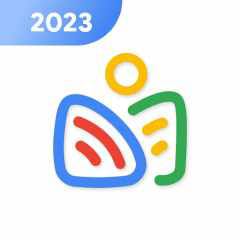
Next up we have the wallpaper app for this month, and it’s called Team Pixel Wallpapers. If you’re a fan of the beautiful minimal and colorful pixel-style wallpapers, then this is an app that you should definitely download. This app provides you with more than 2,000 high-quality 6K wallpapers that are heavily inspired by the pixel design language.
If you really want to get that pixel look on your Android smartphone, then I think it’s a must-have application for you. Apart from the wallpaper collection, it also has a clean and modern-looking UI where you get all the latest wallpapers on the first page.
There are more than 30 different categories that you can choose from. Even though you get some free wallpapers in this app, if you want access to all the exclusive premium wallpapers, you need to have the pro version.
Palette for KWGT

Next up we have the Palette for KWGT app. If you want to keep your home screen a little stock and you want that Android 14 look on your phone, then this is the widget pack to go with. It comes with 40 stunning-looking widgets, and trust me, they all look great, especially when you combine them with the perfect wallpaper. I think they are all very well made in my opinion, and I’m sure the developer will continue to add more amazing widgets to this pack.
I have recently downloaded this pack from the Play Store, and it has quickly become one of my go-to widget packs when I want to customize and give my home screen a refreshing look. Apart from the widgets, it also comes with some matching wallpapers, so you don’t have to go wallpaper hunting. Like most other premium widget packs, this one too is not free.
Adaptive Controls

Now moving on, we have an app called Adaptive Controls. It’s an app that allows you to set different settings for each app individually. You can adjust brightness, volume level, auto-rotate, and Do Not Disturb (DND) mode dynamically for every single app installed on your phone.
For example, if I select YouTube Music, I can set the brightness and volume levels, and enable or disable auto-rotate and DND mode. Now, every time I open YouTube Music, I don’t have to manually change these settings. Similarly, you can set different configurations for various apps, making your smartphone even more productive.
Additionally, this app has Wi-Fi-based routines, allowing you to change settings depending on the Wi-Fi network you are connected to. This can be super useful if you often forget to change the ringer mode; using this feature, you can easily adjust settings according to your location. Overall, I think this app is really powerful, and for the price of free, I highly recommend you give it a try.
Crayon Adaptive IconPack
![]()
Next up, we have the brand new icon pack that has just launched on the Play Store, and it’s called Crayon Adaptive Icon Pack. What I love about this icon pack is the liveliness and playfulness it adds to your home screen setup This pack is a combination of a cartoonish theme with a delightful palette of pastel colors that look stunning on your home screen.
With over 6,000 icons, it easily covers more than 90% of the apps installed on your phone. The icons are colorful, but in a classy way, bringing freshness and liveliness to your smartphone. This pack also includes a beautiful set of matching wallpapers, providing all the essentials to customize your home screen and give it a refreshing look.
Music 7 Pro – Music Player 7

Next up, we’ve got a brand new offline music player that I recently came across, and it’s called Music 7 Pro. The app has a lot of unique and cool features that can actually make your music-listening experience much better.
Not only does it have a beautiful-looking interface where you can listen to your favorite songs, but it also has theme support, allowing you to customize and change the entire theme depending on your mood.
Additionally, it features lyrics support, playback speed adjustment, and a cool feature that lets you change the track by simply shaking your phone. All in all, I think it’s a really unique music player available on the Play Store for completely free. Definitely give this app a try.
Giga Icon
![]()
Do you know how on the Nothing Phone Launcher, you can enlarge any app icons? Now, you can get the same exact feature on any Android smartphone by downloading an app called Giga Icon from the Play Store.
It lets you enlarge any icon on your home screen and even allows you to change the shape of all your app icons, giving your home screen a unique look. I think it looks great on certain apps, and no matter how large you make any icon, it still has excellent quality.
It’s a great way to launch your favorite app much more easily and make your home screen stand out with a unique layout. Definitely try this one out.
Ending Note: So guys these are the 7 Must-Have Wonderful Android Apps You NEED To Install in 2024. You can download all of the apps from the Google Play Store. So this is all for today’s article. We hope you will like our article. If you like it leave a comment and don’t forget to share it with your fellow Android users. And we will see you in our next article. Bye!
