Introduction
Hi, guys how are you Hope you are doing well in your life. So are you looking for some best note-taking apps that will help you to be more productive and organize your notes? Then you must be very lucky because you come across the right article.
In this article, we are going to explore the Top 6 BEST Note-Taking Apps for Android, iPhone, And iPad. So if you use any of these devices then be sure to stick with our full article to find the best note-taking apps for yourself.
My name is Shahid and I have been a blogger for sense 4 years. Also, I’ve been an Android and iOS user for the past 10 years, and in these 10 years, I have so many Note-Taking Apps. That is why today I am going to tell you the Top 6 BEST Note-Taking Apps for Android, iPhone, And iPad. So without wasting any more time let’s dive into it
Top 6 BEST Note-Taking Apps for Android, iPhone, And iPad
Milan Note

So the first up we have on our list is called Milan Note. It is a great tool for visual brainstorming. Milan Note is easy to use, even for beginners. It also has a very minimal UI. I personally liked the way I was able to access my Notes.
There’s one feature about this app I really love and have been using for myself a lot. It has this view where you can compare multiple notes side by side and I really like that. If you had to compare between different notes then you’ll be able to get a clearer idea this way. I generally use this while researching for my articles.
I can compare my scripts this way. Super useful. It almost felt like playing a game. I recently finished playing a game called Sherlock Holmes: Chapter One, it organized the notes in a similar way to that of Milan Note. I really found that interesting.
You can use it to create mind maps, mood boards, and storyboards. I generally create a section called Quick Notes in every note-taking app I use. I was happy to find out that it had a dedicated section called Quick Notes by default.
The free version of Milan Note has limited features. You can only create 100 boards. The area where Milan Note excels the most is its visual representation. It can be really easy to get a clearer idea of your notes and also helps in keeping things organized.
Simple Notes

Apple Notes was actually one of my favorite note-taking apps. It’s simple yet it helps us to achieve a lot. If you have an iPhone, simply keep using that, it’s a beast. But we do have a similar alternative which is there for Android and iOS. It’s called Simple Notes.
This app is available on all platforms, even on Windows and Mac OS. As the name suggests it’s simple. Has a really clean UI. If you want an app just to note down your ideas then this might work for you. I use this app just because of its simplicity.
I used to script my articles on Apple Notes but now I do that here in Simple Notes as I’m able to access it on my Windows PC as well. Simple Notes are rather too simple if you ask me, you can’t really add any form of media, not even a photo inside your notes.
Rather you can’t even create folders to organise your different notes. If you require rich text formatting, such as fonts, colors, or media embedding, Simple Notes may not fulfill your formatting needs.
Simple Notes is primarily designed for plain text-based note-taking. If simplicity is what you crave then Simple Notes can actually be a great option for you. And it’s also rather simple to hit that share button, So that we can reach more people, so you would rather please?
Obsidian

If you’re looking for something advanced then Obsidian won’t disappoint you. It’s one of the most trending note-taking apps to build your second brain. It’s a very powerful app for creating and managing your notes.
Obsidian emphasizes the concept of linking notes together, creating a web of interconnected ideas. Obsidian has a large community who are constantly working on making it better. There are plugins for everything from calendars and task management to code highlighting.
It has a graph view which provides a visual representation of note relationships. Obsidian is cross-platformed but you got to Subscribe to Obsidian Sync if you want to use it on different platforms. You can of course add media inside Obsidian and it also gives you many advanced text options.
Obsidian has a learning curve, especially for users unfamiliar with Markdown or those who prefer a more traditional note-taking interface. The concept of linking notes and using Markdown syntax may take some time to grasp and integrate into one’s workflow.
And also the graph view can feel a bit overwhelming when you have 1000s of notes lying around. Hence I shall say it’s not really beginner-friendly, but if you are a person who uses note-taking apps regularly then the Obsidian app is for you.
Evernote – Note Organizer
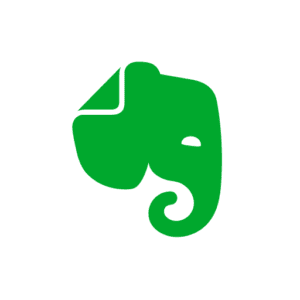
So next up we have Evernote. I would be lying if I said this wasn’t the first note-taking app I ever used. It’s the real OG app when it comes to digital note-taking. It’s comparatively easy to use. It’s a cross-platform but the free version allows you to keep using 2 devices at a time.
Along with photos and videos, Evernote also allows you to save audio recordings The free version of Evernote is limited in functionality. Evernote can really be a mammoth app for personal knowledge management and organizing your notes.
You can organize your notes into different notebooks. This is my personal opinion, I found the Desktop version of Evernote more convenient compared to the phone version. It was a lot more easier to organize my notes into different notebooks in the Desktop version.
It’s really easy to search notes in here. Evernote really feels slow, to be honest. Whenever I create a new note it takes a while to update it on different devices.
Notion – notes, docs, tasks

Notion, It is one of the most popular note-taking apps out there and many productivity YouTubers swear by it. Notion provides a modular block-based system. Notion provides a hierarchical organization system using pages, sub-pages, and databases, allowing us to create a structured knowledge base.
We can nest pages within pages and link them together. It is highly customizable, you can add different cover photos in every note of yours. There are various third-party widgets and extensions you can add in Notion in order to make it look aesthetic.
The notion also links well with other third-party apps and best of all it’s free for personal use and it’s cross-platformed. Organizing and managing your notes is really easy, to be honest, and you can even link different pages with each other.
Notion’s database feature is a powerful tool for organizing and managing data. You can use databases to track your finances, or you can track your progress on a project with your team. You can quickly search your page contents easily or you can simply share a single page in Notion if you want to.
However, The notion can be slow at times, especially when working with large databases. The phone app feels even more slower, to be honest. But other than that it’s simply a very powerful app.
Microsoft OneNote: Save Notes

The next app is OneNote by Microsoft. OneNote is easy to use and can be learned quickly. The UI is very similar to the other Microsoft apps like Word and PowerPoint. It offers a wide range of note-taking features including audio recordings.
This in hand allows us to create multimedia-rich notes if that’s something you might be looking for. OneNote syncs across all your devices seamlessly. It’s rather easy to organize your notes in different notebooks.
OneNote is a completely free app but you get access to some advanced features when you subscribe to Microsoft 365 Suite. OneNote integrates well with Microsoft Office applications but its integration with third-party apps and services may be more limited compared to some other note-taking platforms.
But if Microsoft Office is your daily bread like you often have to switch between MS Word and Excel. Then it can definitely feel a lot more familiar to you. OneNote as well can really feel slow at times, especially when working with large notebooks. And it also takes a while to load up my notes many a time. But other than that it can be a really powerful app for managing your notes.
Ending Note: So guys these are the Top 6 BEST Note-Taking Apps for Android, iPhone, And iPad. You can download all of the apps from the Google Play Store. Hope this article adds something to your knowledge. So this is it for today’s article we will see you in our next article. Bye!
