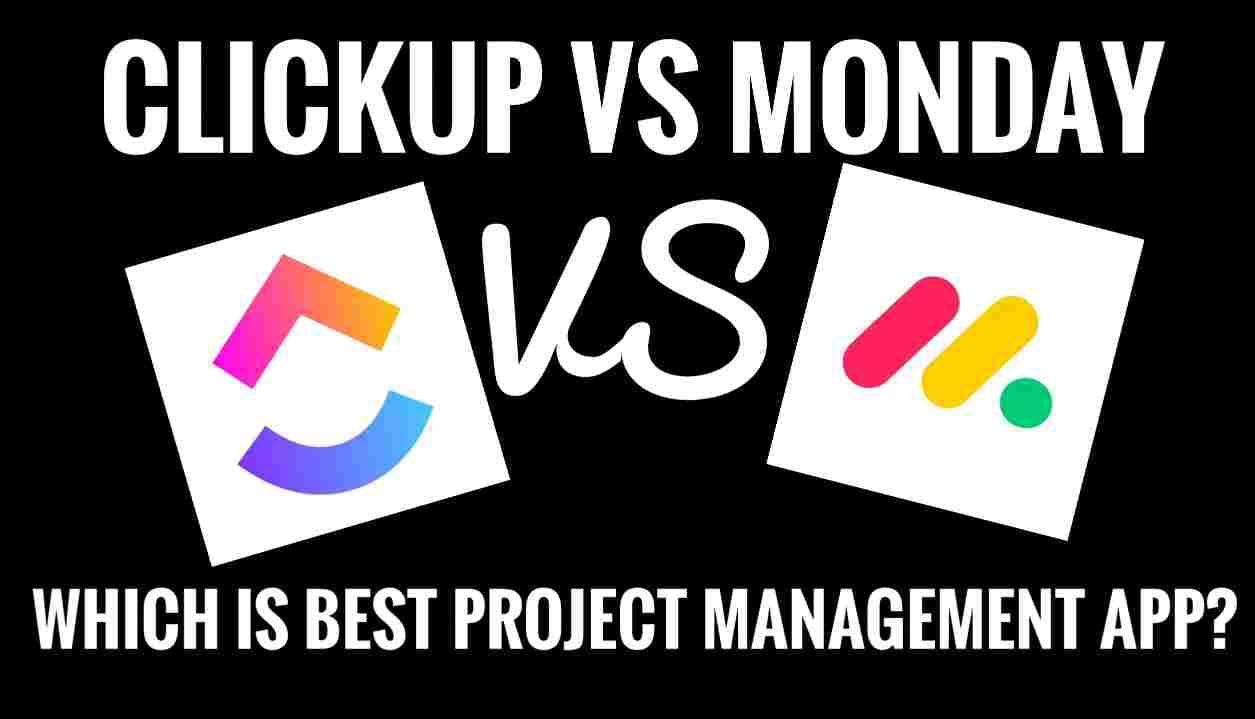Introduction
Monday or ClickUp, are two of the biggest project management apps, and in today’s article, we’re putting them head to head in terms of features, diving into the companies, and also exploring what and who I’d recommend these best for. So, this Comparison is based on my own personal experience and from the community as well as with research that we found together.
So welcome guys name is Shahid. I have been a web developer and a blogger for the past 10 years. I have been using both apps for many years so that’s why today I am giving you the ultimate comparison of ClickUp vs Monday without wasting any more time let’s start today.
ClickUp vs Monday | Best Project Management Software?
Backgrounds

So I wanted to start this article with a bit of an outline of where these companies are and a little bit about the background because sometimes it’s really useful to know, I guess, a little bit more about the company themselves. First up, ClickUp is actually based over in San Diego, and it was started in 2016 by the founder Zeb Evans.
They claim to have 800,000 teams using the likes of ClickUp, and they’ve entered their Series C funding round, which was a pretty big one. They have a lovely mission statement with ‘Save people time by making the world more productive.’ Now, Monday.com is based out in Tel Aviv Israel. They’re actually now publicly traded on the NASDAQ as a publicly listed company, and they state they have 152,000 teams using Monday.com.
Obviously, both of these figures are slightly out because they could be measuring it by how many staff members are using it in each of the companies or by the actual company themselves using it, so I don’t know how they measure their metrics.
Major Features

So let’s take a look at major features for ClickUp and Monday, and I just want to say, largely, these are pretty similar. They’re probably one of the closest software on the market, although they very much look different and act differently.
So let’s dive into ClickUp first. ClickUp really helps you focus much more on views. They have over 15 different types of views that you can use inside of your ClickUp account. Obviously, some of these are locked under different payment plans and pricing plans, but the 15 views give you more expansive different ways to view your information in ClickUp, and you can convert them into different views at any time.
ClickUp also has more personal productivity management. So, for example, if you want to start a timer on each of your tasks, that’s something you can do just by switching it on inside settings. And for many people who like managing their own productivity, there are also estimates too. If you look over at the Monday, they have a very different model. They actually have recently changed it to more of a component-based experience.
So they have about five or six different options: you could use it for work management, marketing, sales, CRM, and even the likes of dev and projects. They always have these packages where you can basically install them or products they call them, and essentially when you get started, it’s really tailored for you around some of the ways that best work.
For example, if you chose their Monday OS marketer option, it would allow you to plan everything from your marketing plan and connect that to things like your content plan and much more. And it’s quite a nice way of working in my opinion. Although they have the majority of the other views now the likes of ClickUp do, I quite like the way that they approach this, you know, out-of-the-box experience, whereas ClickUp is very much more flexible on its setup.
While they do have some templates, it’s really much more optional in how you set things up. So both of these applications have my work areas, allowing you to organize your own work as a team. Obviously, it’s good to see everything else that you’re working on, but a zoom-in on what you’re working on is pretty important.
Also, both of these have some great abilities with creative briefings, allowing you and your team to comment on feedback on something you’ve uploaded as a team if you’re working on something visual. And they also both have launched features with documents, so they’re trying to take you away from apps and wikis like Notion, allowing you to do that inside of Monday and ClickUp.
Special Features

So obviously, which features are best? I want to talk about some of my personal favorites in both of these applications, and things I think that separate them from each other. The first, I said, Monday’s new approach with the way that they’ve designed their framework I think is really nice. If you’re somebody who is looking just to get started with a project management application, then this framework’s really nice because they pretty much pre-build your experience based on a wide, I guess, 80 scenario.
So for example, if you were someone that’s starting or managing a sales team and you’re looking to get a sales serum set up, their product for that allows you to pretty much get it started with a full video guide and a framework on suggested structure, which is something a lot of productivity apps tend to fail on.
They sort of send you out into the wild and expect you to do the research and set things up yourself, but I think this is really nice in terms of a dynamic, especially for those who just want to jump into the work or potentially want a framework to work from.
ClickUp has a feature called whiteboards. I believe Monday.com doesn’t have this feature, and it’s really nice in terms of how it works and how you and your team can visually collaborate as well. This is something that definitely sets it apart from the likes of Monday.
Monday.com does have some really gorgeous dashboards. ClickUp does have dashboards, but I think some of the integrations and optimizations that Monday.com have and so if you’re looking for something dashboard-wise, especially if you’re projecting them around the offices, I think Monday’s does beat ClickUp in my opinion.
And finally, both of these do automation pretty well, although I have spotted that ClickUp has a really neat process for doing that. Monday.com does have a neat process, but I just find the ClickUp experience to be much better.
Summary

So score and summary, both of these applications are so similar in nature. It’s like having two very similar competitors in the market and you’re looking to choose which one to go with. Um, very, very tricky. ClickUp, I would say, is slightly harder to learn in terms of setup. It is so flexible and it has so much inside the application, there’s sometimes that can be a little bit of a barrier to entry for beginners.
But if you’re looking for more advanced setups and you and your team are willing to learn and optimize it, then it’s going to take you a lot further than Monday in my opinion. I would say this is better for solo and growth use in particular. If you’re a team that’s growing quite rapidly, I would say ClickUp is really nice for that. But if you’re a more established team, I’d probably say Monday might be more suitable for you.
ClickUp, as I said, is more of a flexible option, so it’s going to be really popular with startups but ones that are potentially bigger than 20 because I think the power of ClickUp comes alive after you’ve added more and more users to it. All in all, it’s actually not as good when it comes to using the template side of stuff as much as the likes of Monday. But I think if you and your team are looking for a flexible, advanced way to set up your project management, this is a super option.
So Monday, I think, is better understood when you get started, especially with this new framework stuff kicking things off and the way that they built the frameworks and templates is pretty impressive. As you get started, it is slightly more expensive. I did some of the pricing calculations, and they do come up a little bit further.
We’ll touch on pricing nearer the end, but I think the thing that lets Monday down is in comparison with ClickUp, it’s definitely a lot less attractive. Monday.com, whilst starting out as a project management application and one that was setting trends when it got started, I don’t think it’s got that visual appeal as it used to have in the past, whereas ClickUp definitely looks like something you want to open every morning with you and your team.
Pricing

Let’s take a look at the business plan for ClickUp and the Pro plan for Monday. The business plan with ClickUp is priced at $19 per month, which is fairly reasonable. Monday.com’s Pro pricing is $18 per month, so it’s probably working out closer to $20 to $23 per user per month. So Monday is a little bit more expensive, but in my opinion, in the way that they’ve set up their product and framework, I think it definitely has some advantages for those who are starting new.
Conclusion

So all in all, both of these are strong applications for project management, and they’ve been growing in the market. These are some really high-tech companies that are running these. So as you can imagine, they could well be at the forefront of the AI revolution with project management. So do stay tuned for them both.
Although I would say Monday is a better option for an out-of-the-box experience, ClickUp has a lot more flexible options, which I think is better for those who want full customization. I’m going to give both of these a B plus.
Ending Note: So this is the comparison of ClickUp vs Monday From our side, we tried our best to give you as detailed a comparison as possible. Hopefully, you like this comparison and this article will help you to select the best project management app for you. You can download both of the apps from the Google Play Store. Thank you so much for reading our article this is it for today’s guys and we will see you in our next article. Bye!